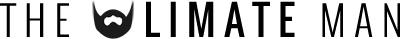There’s nothing worse than a slow mac, it’s painfully frustrating and has a major effect on your productivity levels. Everything from opening up your browser to look at Facebook, to creating a new spreadsheet… everything takes twice as long, if not three times as long to do.
There’s nothing worse than a slow mac, it’s painfully frustrating and has a major effect on your productivity levels. Everything from opening up your browser to look at Facebook, to creating a new spreadsheet… everything takes twice as long, if not three times as long to do.
Now there are several ways you can clean your mac manually, without having to buy software that does it for you. I would personally always use software, because it gets rid of things I couldn’t do manually myself, but if you want to go the manual route, then read everything below.
For example, you can…
1. Remove junk files from the trash
Some folks leave their trash piling up for weeks and I’m not talking about the trash in your house, they forget to clean their trash out on the mac too. This can cause a huge lag in application loading times. So make sure you empty the trash at least once per week to keep things running smooth.
2. Clear internet browser history
Your browser history is for the most part, not needed. Unless you use it like your favourites and look back over time to re-open a page you forgot about. Having said that you should be using your favourites properly and the history should be cleaned weekly too. The cookies and cache as well as images/pages visited are stored locally on your hard rive which can have an impact over time.
3. Get rid of outdated apps
Only keep apps around that you use at regularly. If there are apps that you used once and have never used again, DELTE THEM! These little things can suck the life out of your battery, speed and will drain every vital resource your mac has.
That’s it really. But if you’re anything like me (incredibly lazy) then you should totally get some software to do all this work for you. I use Detox My Mac which has been a total lifesaver.